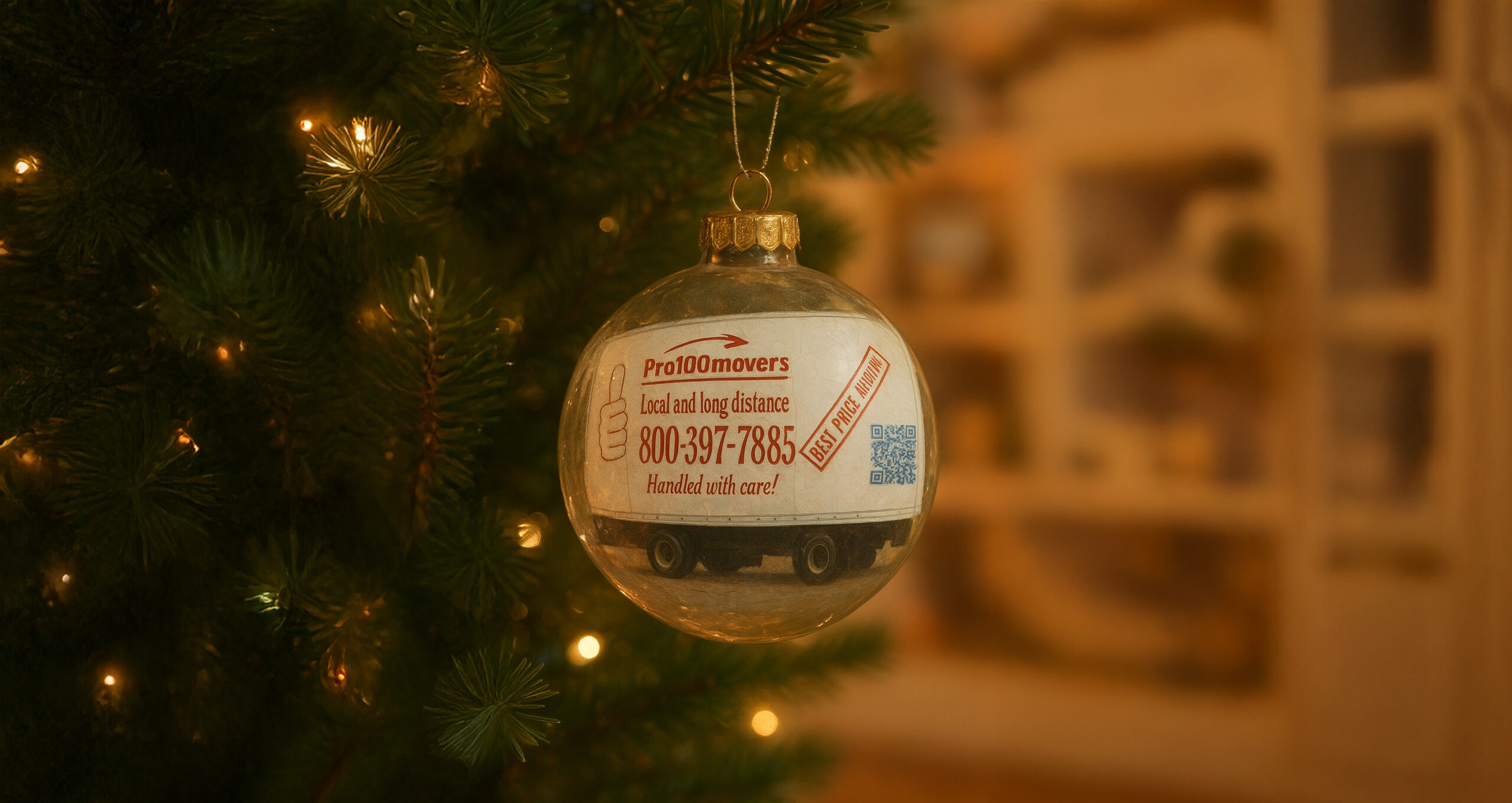Moving to a new home is exciting, but if you’re a smart home enthusiast, it can also come with some challenges. How do you pack and set up your smart gadgets, so they work seamlessly from day one? Whether it’s your thermostat, security cameras, or voice assistants, moving home with IoT devices can be a breeze with the right preparation. In this guide, we’ll walk you through everything you need to know to keep your smart home tech intact during your move.
1. Plan Your Smart Home Setup When Moving

Before you start packing up your devices, it’s important to think ahead about where each device will go in your new home. You wouldn’t just throw your furniture into any room, and the same principle applies to your smart home gadgets. Deciding on the best placement for your smart thermostat, security cameras, or speakers will save you time when you get to your new place.
For instance, ensure that your smart thermostat is placed in a central location to optimize heating and cooling. And when setting up your security cameras, make sure they’re positioned to cover all the entry points of your new home. If you need help planning your smart home setup when moving, consider consulting experts in home automation, or contact a moving service in Gaithersburg, MD that can assist with your tech installation.
2. Packing Smart Home Tech: Protecting Your Devices
Packing your smart home devices correctly is key to avoiding damage during the move. Electronics like smart thermostats, cameras, and speakers are fragile, so taking extra care when packing will ensure that everything arrives safely.
Start by removing any batteries or cables before boxing up your devices to prevent leaks or short circuits. Then, wrap each device in bubble wrap or soft padding. If you still have the original packaging, that’s the best option for protection. For example, your smart security camera might be packaged in a box designed to keep it secure, so don’t hesitate to reuse it.
Once your devices are packed, label each box clearly. This will save you from digging through multiple boxes when it’s time to unpack. If you don’t have the time or don’t want to take chances with your fragile tech, consider using packing services in Gaithersburg, MD. They’ll ensure that all your smart home tech is packed securely, so you don’t have to worry.
3. Unpacking Smart Home Devices: Setting Up with Ease
Now that you’ve arrived at your new home, it’s time to reconnect your devices. Start with your smart home hub (Amazon Alexa, Google Nest, etc.), as it will be the central point for all your smart gadgets. Once your hub is set up, move on to connecting other devices, such as security cameras, smart bulbs, and thermostats.
Don’t forget to check each device’s settings during setup. Some devices might need to be reset to factory settings before they can be linked to your new Wi-Fi network. For example, if you have a smart lock or doorbell camera, you’ll need to update its Wi-Fi settings to ensure it’s working properly.
Remember, this is your chance to make any necessary adjustments to your devices based on the new layout of your home. For example, moving home with IoT devices often means tweaking camera angles or adjusting sensor ranges.
4. Stay Connected During Your Move: Don’t Interrupt Your Smart Home
One of the biggest advantages of IoT devices is how they help you stay connected with your home, even when you’re on the move. During your relocation, it’s crucial to ensure that all your devices stay functional. This can be as simple as updating your Wi-Fi network settings or reconnecting your home automation app.
For instance, you may need to update the Wi-Fi details on your smart thermostat or security cameras. Doing so will ensure that your smart home continues to operate smoothly without any interruptions. Also, don’t forget to test each device after setup to confirm it’s working as expected.
By taking these extra steps, you can enjoy the convenience of your smart home from the very first day in your new home, without any unexpected tech hiccups.
5. Upgrading Your Smart Devices During the Move
Moving is the perfect time to evaluate whether any of your current smart home devices need an upgrade. Do your smart speakers still meet your needs? Are your security cameras up-to-date with the latest features? You may find that it’s worth investing in newer models or expanding your setup with additional devices to further enhance your home automation.
If you’re unsure which upgrades to make, consider seeking advice from professionals who specialize in smart home technology. They can recommend solutions that fit your home’s layout and your lifestyle. Plus, many retailers offer discounts or bundles for new homeowners—take advantage of these deals when you’re ready to upgrade!
Conclusion: Your Move Made Easy with Smart Home Devices
Moving with smart home devices doesn’t have to be overwhelming. With careful planning and the right resources, you can ensure that your tech is safely packed, properly set up, and running smoothly from the start.
Need help with your move? Our team offers expert moving services in Gaithersburg, MD, ensuring your home and gadgets are handled with care. We also provide packing services in Gaithersburg, MD, so your smart tech stays safe during transport.
FAQ
How do I set up my smart home devices after moving?
Start by setting up your smart home hub, then connect other devices such as cameras and thermostats. Make sure each device is linked to your new Wi-Fi network.
Should I update my devices during the move?
Yes, moving is a great time to assess whether your current devices need an upgrade. Consider new models or additional smart devices to enhance your home automation.
How can I protect my smart home devices while moving?
Pack your devices carefully using bubble wrap and original packaging, and label the boxes to make unpacking easier. You can also use professional packing services.
Can I get help with both moving and packing my smart devices?
Yes, you can contact professional moving and packing services to ensure that your smart home devices are safely packed and transported without hassle.
What are the best smart home devices for my new house?
Popular devices include smart thermostats, security cameras, smart locks, and voice assistants. Choose devices that match your needs and home’s layout.
| Device | Importance | Tip |
|---|---|---|
| Smart Thermostat | High | Place it centrally for optimal heating and cooling. |
| Smart Security Cameras | High | Position cameras to cover all entry points of your home. |
| Smart Lights | Medium | Install them in key areas for easy control via your app. |
| Smart Locks | High | Update Wi-Fi settings to ensure proper function. |
| Voice Assistant (Amazon Alexa, Google Nest) | Medium | Set up first and link all devices to it for seamless control. |